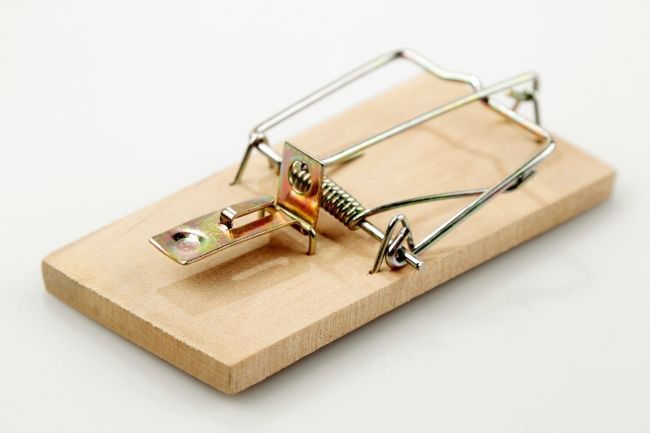Windows 11 Could Soon Warn You If Someone’s Snooping Over Your Shoulder
Ever been working in a café or on a train and felt uneasy, like someone might be peeking at your screen?
If you handle sensitive emails, confidential files, or just want your screen to yourself, that feeling isn’t paranoia — it’s a real privacy concern.
Good news: Microsoft is reportedly working on a new Windows 11 feature called Onlooker Detection to tackle exactly this.
Building on its existing Presence Sensing tech — which locks or wakes your device when you leave or return — Onlooker Detection goes further. It can spot if someone is looking over your shoulder and alert you, or even dim your screen automatically to keep prying eyes from reading your data.
This smart privacy tool works through hardware called Human Presence Detection (HPD), found in many newer laptops with Qualcomm, AMD, or Intel chips. Not sure if your device supports it?
Check in your Windows Settings under System > Power & battery.
Though Microsoft hasn’t officially announced it yet, Onlooker Detection has appeared in recent Windows 11 preview builds — so its arrival looks likely.
In a world where data privacy is more important than ever, this feature could give professionals a subtle but effective way to protect sensitive information without disrupting their workflow.
Would having this kind of on-the-go privacy boost give you peace of mind while working in public?