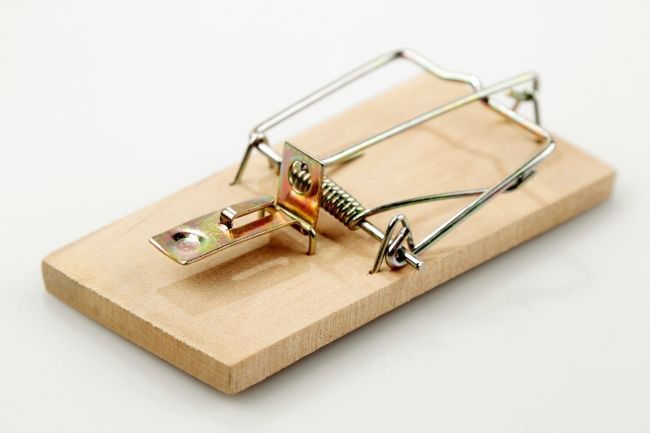Say Goodbye to Wasting Hours on PowerPoint Slides
We’ve all been there—staring at a blank slide, trying to turn a Word doc or a messy set of notes into something that actually looks presentable.
Formatting, layout, design… it eats up time. A lot of time.
But Microsoft just made that process faster—and smarter.
Thanks to a new update in Microsoft Copilot, you can now create individual PowerPoint slides directly from your Word document. That means no more copying and pasting, no more fiddling with layouts, and no more wondering if your fonts match.
Instead, you get a ready-made slide built around your content—instantly.
What is Microsoft Copilot?
Copilot is Microsoft’s AI assistant, built into Word, PowerPoint, Excel, and more. It helps you write, build, and present faster—while staying in control of the final product.
And now, with this new feature, you can ask Copilot to create slides based on any part of a Word document. It’ll generate editable slides with your text already structured and formatted for presentation.
While it doesn’t yet apply your branding or add images, what you get is a clean, professional starting point. One you can easily refine and personalise.
Why it matters for your business
Slides are still one of the main ways teams share ideas—internally and externally. But building presentations from scratch can be a huge drain on productivity.
This update changes that.
If your team already uses Microsoft 365 and has Copilot licenses, you can access the feature now. Just open PowerPoint, head to the Home tab, and look for “New Slide with Copilot.” Or hit the Copilot button and select “Add a slide.”
It’s fast. It’s smart. And it gives your people more time to focus on what really matters: delivering the message, not designing the deck.
Need help getting started with Copilot in Microsoft 365? Let’s talk >