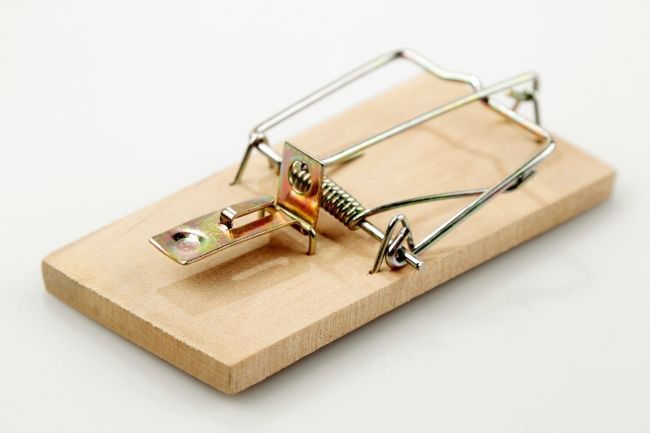Tech-Savvy Workspaces: How Technology Drives Office Productivity
Gone are the days of paper-laden desks and rows of filing cabinets. The modern office is a hub of innovation. Technology plays a starring role in this transformation. The right tech tools can significantly boost your team's productivity. Including streamlining workflows and fostering collaboration.
Is your company leveraging technology as well as it could? This article dives into the ways technology fuels office productivity. We’ll explore the benefits and provide tips for creating a tech-savvy workspace.
Boosting Efficiency: Technology as a Time-Saving Ally
The core benefit of technology in the office is its ability to save valuable time. Here are some key ways tech streamlines workflows. As well as frees up your team to focus on high-value tasks.
Automation Powerhouse
Repetitive tasks can be automated, eliminating manual effort and reducing errors. Imagine expense reports auto-populating. As well as scheduling meetings handled by an intelligent assistant. This frees up your team's time for things like:
· Creative thinking
· Strategic planning
· Complex problem-solving
65% of knowledge workers say automating manual tasks reduces stress.
Cloud-Based Collaboration
Cloud storage platforms allow teams to access and share documents seamlessly. No matter where they are or what time it is. This eliminates the need for emailing back-and-forth versions. It ensures everyone is working on the latest iteration.
Additionally, cloud-based collaboration tools enable real-time document editing. As well as communication, fostering efficient teamwork.
Communication Revolution
Gone are the days of phone tag and endless email chains. Instant messaging platforms and video conferencing tools provide instant communication channels. This facilitates quick questions, brainstorming sessions, and remote team collaboration.
Enhancing Accuracy: Technology Mitigates Errors
Technology saves time. But it also reduces errors that can derail projects and waste valuable resources. Here are some ways you can leverage tech to do this.
Data Accuracy Champions
Spreadsheet formulas automate calculations. This eliminates the risk of human error in manual data entry. Project management software tracks deadlines and dependencies. This ensures tasks stay on schedule and budgets are adhered to. These tools provide a single source of truth for project information. This eliminates confusion and miscommunication.
Data Analytics for Informed Decisions
Data analytics tools provide insights into:
· Customer behaviour
· Marketing campaign performance
· Project progress
This data-driven approach allows teams to make informed decisions based on real-time information. Having insightful analytics reduces the risk of costly mistakes.
Fostering Teamwork: Technology Bridges the Communication Gap
Technology empowers effective communication and collaboration, essential for a productive team environment. Here's how it can do that.
Remote Work Enablement
Cloud-based tools and video conferencing apps promote seamless remote work. They allow teams to collaborate regardless of location. This fosters a more diverse workforce and expands your talent pool.
Knowledge Sharing Made Easy
Internal wikis and knowledge-sharing platforms allow teams to document processes. As well as share best practices and create a repository of company knowledge. This reduces the time spent reinventing the wheel. It also fosters a culture of learning and continuous improvement.
Project Management Made Simple
Collaborative project management tools provide many features, including:
· Clear task overviews
· Deadlines visibility
· Communication channels
This ensures everyone is on the same page. It fosters accountability and promotes smooth project execution.
Creating a Tech-Savvy Workspace: Considerations for Implementation
The benefits of technology in the office are undeniable. But successful implementation requires careful consideration.
Choose the Right Tools
Not all tech solutions are created equal. Review your specific needs. Choose tools that integrate seamlessly with your existing systems and workflows. User-friendliness is key. Complex tools can hinder productivity if they need extensive training.
Cybersecurity is Paramount
As your reliance on technology increases, so does the need for robust cybersecurity. Put in place data encryption and strong password protocols. Don’t forget the importance of employee training on cybersecurity best practices.
Digital Divide Awareness
Ensure technology adoption doesn't leave anyone behind. Provide training and support for employees. Especially those who might be less comfortable with new tools. Remember, technology should empower everyone, not create barriers.
Embrace Change Management
Technology adoption isn't always smooth sailing. Be prepared to manage change within your team. As well as provide ongoing support as they adapt to new tools and workflows. The extra help getting over road bumps can make a world of difference.
Contact Our Technology Optimisation Experts Today!
Technology isn't a magic bullet. But it is a powerful tool to transform your office into a hub of productivity. Carefully select the right tools. This will help you empower your team. As well as propel you to achieve greater efficiency, accuracy, and collaboration.
Need guidance to embrace the possibilities? Our technology optimisation experts can help you build a tech-savvy workspace that thrives! Contact us today for a chat >
Article used with permission from The Technology Press.