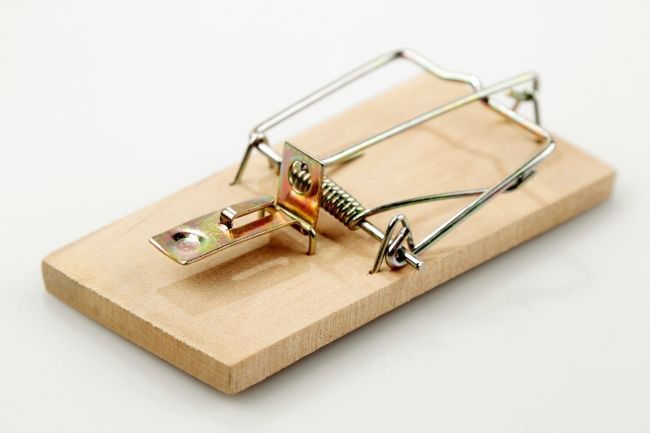How dictation and speech recognition helps patient care.
Many healthcare professionals are taking advantage of smartphone capabilities for patient care. These devices can enhance healthcare communication, and doctors, for example, can record notes after meeting with patients. Although using personal devices can be convenient, it isn’t an entirely perfect solution for physicians. There are plenty of potential hazards related to the presence of mobile devices in the medical practice.
Here are a few reasons why it is important that healthcare professionals use purpose-built tools to get the job done.
Patient privacy
The use of mobile devices has offered physicians newer and easier ways to communicate, however, risks associated with the use of smartphones include privacy breaches, insecure data storage and liability for failure to obtain patient consent. Personal smartphones that use unsecure networks or are not password protected pose a threat to private personal information of patients. Potential for security breaches if electronic mobile devices are hacked, lost or stolen means that storing and sharing patient information or images on such devices is risky.
Dropbox, iCloud, Facebook, Google Plus and Instagram are among an expanding group of apps programmed with the capability to automatically access documents and images stored on mobile devices. Data can become public quite easily without sufficient safeguards. Health care providers and institutions risk civil liability if patient data stored on mobile devices is not handled securely.
Using purpose-built technology allows healthcare professionals to efficiently and securely record notes. Doctors can connect their microphone or headset to their laptop without the use of a docking station and move freely in the exam rooms while recording notes. Unlike personal smartphones, they are made to be used in a healthcare setting and allow for secure recording of information.
Supporting hygiene protocols
Personal smartphones and mobile devices carry a myriad of germs. These devices emit a gentle heat, incubating the germs in oil, skin cells, and food remnants. If these devices are allowed and are being used in exam rooms, there is the possibility that germs carried in from these devices can be transferred to the patient.
Specialist voice recording microphones are equipped with a special hygienic housing, ideally suitable for the medical environment. The surface physically hinders the colonisation of germs and thus improves the efficiency of the usual measures for disinfecting the device.
Effective clinical documentation
Consider how your equipment necessary for an efficient documentation process can help support your EHR workflow.
A significant advantage of using a purpose-built microphone is the quality of the recording. This recording quality can make a crucial difference when capturing important patient information, preventing mistakes in patient notes and improving workflow when combined with the EHR. With a dedicated device, there is no need to be concerned about storage limits, unintentional sharing or phone call interruptions. Specialist mics can also easily be connected to workflow and voice recognition software, closing the loop from recording notes to creating written documents. Files can also be easily routed to assistants to correct or further process in hospital information systems.
By leveraging state-of-the-art dictation and voice solutions, medical providers can remain better connected to patients and their care.
More information and solutions can be found here >
Topics: Dictation, transcription, work better, speech to text, patient care, medical professionals, doctors