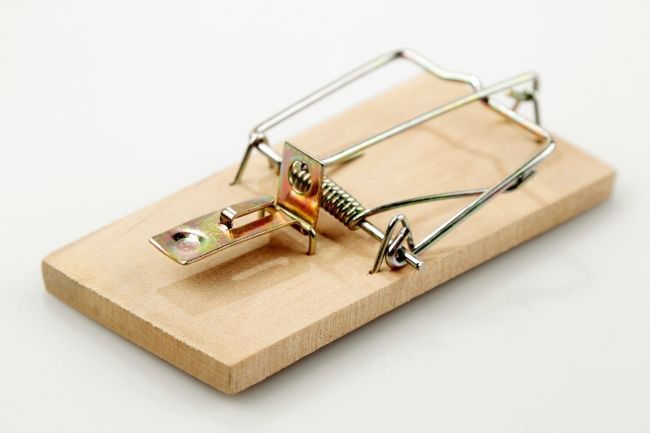Continuous monitoring. Your superpower against cyber threats.
Imagine this:
You leave your house for a holiday.
You live in a shady neighbourhood but feel confident your locks are secure.
But you also don’t check them daily.
Are they really locked and safe?
A tiny crack or hidden weakness could have occurred.
It’s a disaster waiting to happen.
That's the risk of neglecting continuous cybersecurity monitoring. Cyber threats are constantly evolving, and traditional security measures are no longer enough. Continuous monitoring acts as your vigilant digital guard. It’s constantly checking for weaknesses. It sounds the alarm before attackers exploit them.
Why Continuous Monitoring Matters
There are several reasons you need to watch your network. It’s not just a 'good to have'. Here’s why continuous monitoring is a cybersecurity must for businesses of all sizes.
Breaches Happen Fast
Cyberattacks can happen in seconds. They exploit vulnerabilities before you even know they exist. Continuous monitoring provides real-time insights. It allows you to identify and respond to threats swiftly, minimising potential damage.
Advanced Threats Need Advanced Defences
Hackers are constantly developing sophisticated techniques. Some can bypass traditional perimeter defences. Continuous monitoring delves deeper. It analyses network traffic, user behaviour, and system logs. It uncovers hidden threats lurking within your network.
Compliance Requirements Often Mandate It
Many industry regulations and data privacy laws require organisations to have continuous monitoring. Failure to comply can result in hefty fines and reputational damage.
Peace of Mind and Reduce Costs
Continuous monitoring helps prevent costly breaches and downtime. It also reduces the workload for security teams. It automates routine tasks, allowing them to focus on strategic initiatives.
What Does Continuous Monitoring Look Like?
Continuous monitoring isn't a single tool. It’s a holistic approach that combines different elements. These include:
· Log Management: Security logs are collected and analysed for suspicious activity. Logs come from firewalls, devices, and applications.
· Security Information and Event Management (SIEM): SIEM systems collect security data. They tap into various sources. They provide a centralised view of your security posture and identify potential threats.
· Vulnerability Scanning: Regular scans identify weaknesses in your systems and applications. This allows you to patch them before attackers exploit them.
· User Activity Monitoring: Monitoring user behavior can identify suspicious activity. For example, unauthorised access attempts or data exfiltration.
· Network Traffic Analysis: Monitoring network traffic can reveal several risks:
· Malware
· Suspicious communication patterns
· Attempts to breach your network defences
Benefits Beyond Threat Detection
Continuous monitoring offers advantages beyond just identifying threats. Here are some extra benefits.
Improved Threat Detection Accuracy
Continuous monitoring reduces false positives. It does this by analysing vast amounts of data. This allows your security team to focus on genuine threats.
Faster Incident Response
Continuous monitoring provides real-time alerts. This enables a quicker response to security incidents, minimising potential damage.
Enhanced Security Posture
Continuous monitoring aids in identifying vulnerabilities. It helps you rank patching and remediation efforts. This proactively strengthens your security posture.
Compliance Reporting
Continuous monitoring systems can generate reports. This helps you prove compliance with relevant regulations. It also saves you time and resources during audits.
Getting Started with Continuous Monitoring
Implementing continuous monitoring doesn't have to be overwhelming. You can begin with a few common-sense steps.
Assess Your Needs
Identify your organisation's specific security needs and compliance requirements. Have a cybersecurity assessment done. This is the best way to identify vulnerabilities you should address.
Choose the Right Tools
Select monitoring tools that align with your needs and budget. Consider managed security service providers (MSSPs) for a comprehensive solution. We can help you ensure a holistic cybersecurity strategy. Plus, we can tailor solutions for your budget.
Develop a Monitoring Plan
Define what your monitoring plan will look like. This helps ensure that things don’t get missed. Here are some things to include in your plan:
· How you will track data
· How you will handle alerts
· Who handles responding to incidents
Invest in Training
Train your security team on how to use the monitoring tools as well as how to effectively respond to security alerts. Include training on reporting from monitoring systems. Ensure your team knows how to understand the insights they offer.
Continuous Monitoring: Your Cybersecurity Lifeline
In today's threat landscape, continuous monitoring is not a luxury. It’s a security necessity. Proactive monitoring of your systems and data has many benefits. You can identify threats early and respond swiftly as well as reduce the impact of cyberattacks.
Don't wait for a security breach to be your wake-up call. Embrace continuous monitoring and take control of your cybersecurity posture. An ounce of prevention is worth a pound of cure, especially in the digital world.
Need Help with Your Cybersecurity Strategy?
Monitoring is one part of a holistic approach to cybersecurity. We’ll be happy to help you protect your business. We can customise a plan that works for your needs and budget.
Contact us today to discuss your needs >
Article used with permission from The Technology Press.