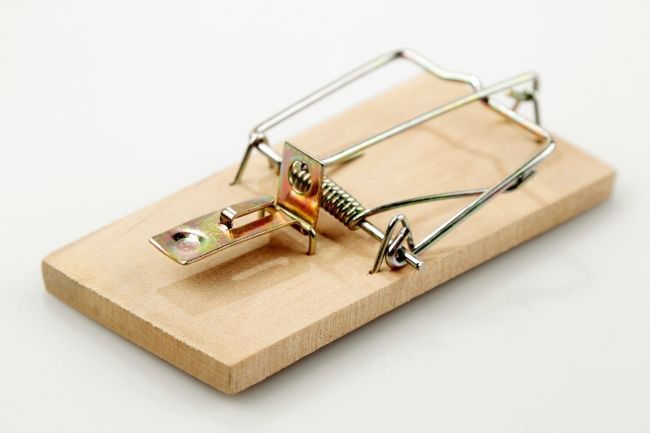3 things to stop - change your work for the better.
When handling business, we often don’t think of how we could work more efficiently. We try to create our documents the most straightforward way we know – typing them ourselves.
But what if you could make small changes for more significant results?
Here are three things to change in your daily work routine that will allow you to
save time and money.
ONE. Use your voice, not your keyboard.
Have you ever typed for hours on end on your computer, having the feeling you haven’t accomplished one single task? Making it seem there is no end to those long emails, conclusions, reports, and other paperwork?
Talking is seven times faster than typing, so you could accomplish more of your day and be
much more productive using your voice instead of your keyboard.
If you are working on your own, choose a solution with real-time dictation. This allows you to dictate in all your desktop apps – and see the text appear immediately. Some dictation devices and software
don’t require any installation – plug it in, and you’re good to start working immediately, saving you even more time.
TWO. Work beyond the office desk.
Do you know the feeling of being trapped at your desktop when having a busy day – trying to combine professional and personal life? When opting for hybrid ways of working, you can easily combine the two without sacrifices. Does it feel daunting picking up your kids from school when coming back from an important meeting and needing to write down a report?
If you answered yes, technology these days allows you to hop in your car and start dictating on your smartphone handsfree what you would have typed, send it for speech recognition, and have your file in your mailbox the next day.
Or maybe you are busy professional travelling from one place to another with little to no time to sit at a desk? Try using a mobile dictation solution on your smartphone.
THREE. The consequences of using paper only.
Have you noticed the papers piling up on your desk with no specific purpose?
Avoid losing paper notes when using voice memos and keep track of essential information. The workflow software allows you to prioritise tasks showing you and the assistants what needs to be done and sent out urgently – this way, you have a clear overview of the functions without having to go through a pile of paper documents, and your files are always up to date.
Cloud solutions help you stay organised without all the hassle of physical copies. All your files and documents are gathered in one place – saving you valuable time again.
The integration of voice technology.
Voice technology is often wrongly associated with words such as huge IT setup, training, and time-consuming and old-fashioned. But nothing could be farther from reality.
Today’s speech-to-text solutions offer a wide range of possibilities. It is possible to combine different solutions, setups, and devices according to your needs and preferences.
More information and solutions can be found here >
Topics: Dictation, transcription, work better, speech to text, working from home